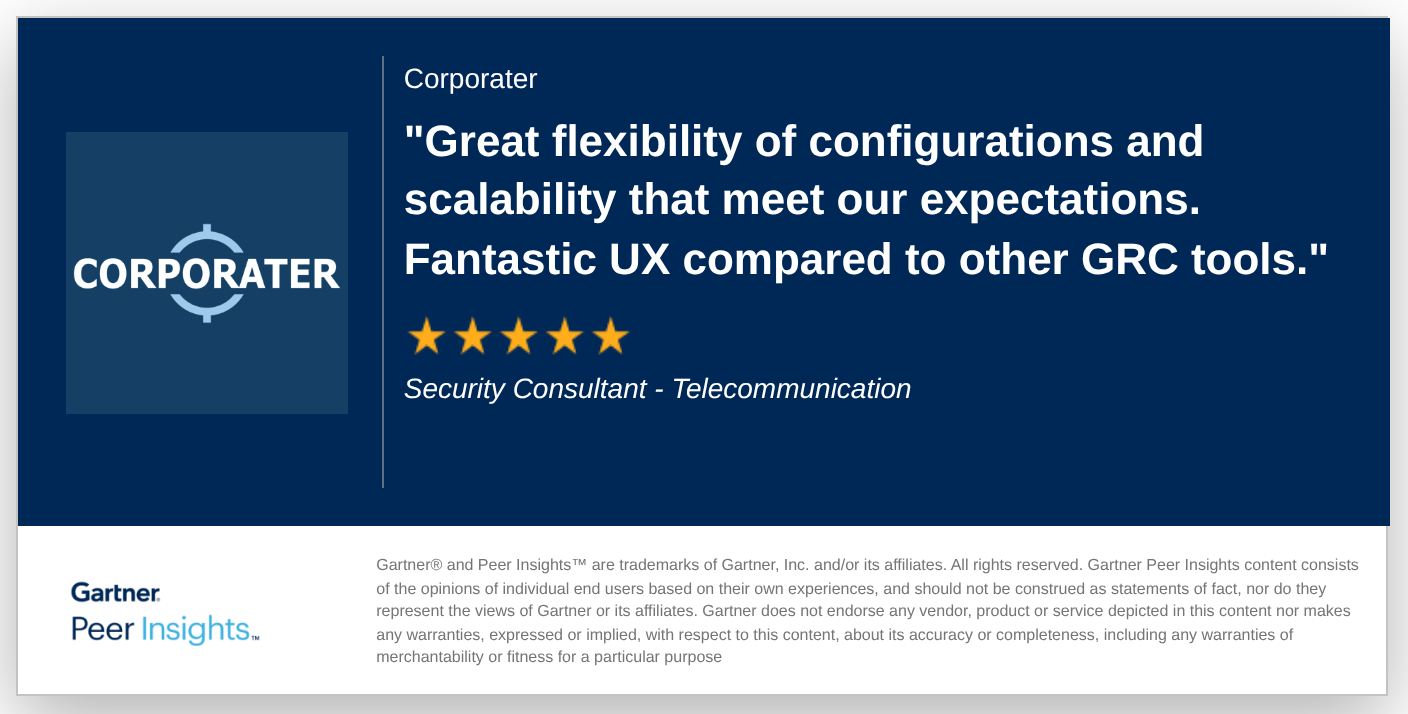Track user activities within your solution with activity log. Corporater enables organizations to track actions performed by users, such as data modifications, document access, system configuration changes, and more. Monitor performance and compliance, and identify and investigate any suspicious or unauthorized activities.
GRC Essential Capabilities
Corporater solutions come with GRC-specific features for the effective management of Governance, Risk, and Compliance (GRC).