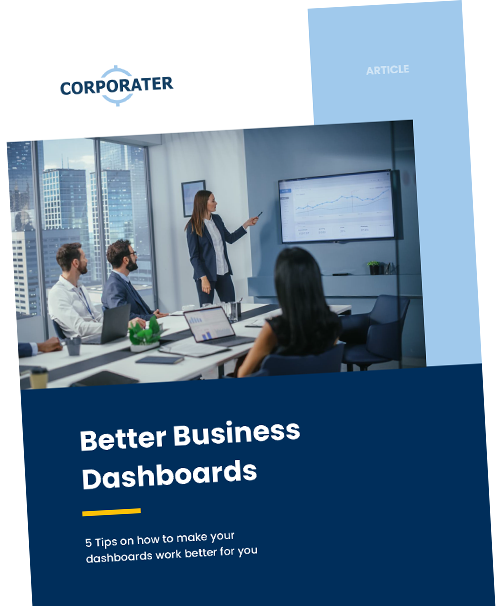Introduction
When was the last time you took a good look at your dashboards? And we don’t mean just your own dashboards, but the dashboards of your executive team, department heads, teams, and individual employees. Do they look current? We sure hope so. Do they all look the same? We sure hope not.
In this article, we will cover some of the benefits of using dashboards and share a few tips on how to make your dashboards work better for you and your teams.
But first, let’s cover the basics.
What are dashboards?
Business dashboards, or business intelligence (BI) dashboards, are data visualization tools that provide at-a-glance overview of key performance indicators (KPIs) and other important business metrics. Business dashboards enable organizations to display and track different types of data at various operational levels and use data insights to optimize processes to achieve their goals.
Dashboards can be used by anyone in your organization – from the CEO to directors, to managers, to analysts, to individual employees in sales, finance, operations, project management, IT, HR, marketing, and other departments.
There are four common types of dashboards: strategic, tactical, analytical, and operational.
- Strategic dashboards, also called executive dashboards, provide high-level metrics of an organization’s business performance, and they are typically used by the organization’s executive team to have a holistic overview of the enterprise and how it is performing against set objectives.
- Tactical dashboards provide a blend of operational and strategic metrics, and they are typically used by mid-management to track performance and make decisions.
- Analytical dashboards provide a comprehensive overview of crucial data, trends, comparisons, distributions, and predictions, and they are typically used by business analysts and data analysts for advanced data analytics.
- Operational dashboards provide insight into the performance of individual teams or departments, and they are typically used by department heads and team supervisors to track day-to-day business operations.
How to make your dashboards work better for you?
If you have been using the same dashboards for years, chances are that your dashboards became stale, dated, and cluttered with metrics that no longer matter. Without updates and upgrades, dashboards tend to lose their purpose and provide little to no value to your organization.
To make your dashboards work better for you, consider the tips below as a tool to assess your current dashboard setup. If you are completely new to dashboards, consider these tips as a tool to help you get started.
- Ask for input
For dashboards to be useful, they need to be tailored to the end users’ needs. For instance, your executive team will likely want to see high-level metrics of the business’s overall performance, while your mid-level managers will likely want to see more detailed metrics related to the performance of individual business units, departments, or teams. To ensure your dashboards provide the most value to your end users, ask them for input.
For dashboards to be useful, they need to be tailored to the end users’ needs.
Pro Tip: A good business management software will allow you to configure custom dashboards based on your specific needs. It will allow you to configure dashboards that are role-specific, team-specific, department-specific, region-specific, etc.
- Choose relevant KPIs
With so much data available, it might be tempting wanting to show it all. However, having too much data on your dashboards, often referred to as data dumping, can be counterproductive. Too much data can make your dashboards look cluttered and confusing. This, in turn, will make it difficult for your end users to know where to take action.
Different roles within an organization have different KPI needs, which need to be taken into consideration when populating your dashboards with data. Correctly selected KPIs for each role lead to smarter business decisions and faster identification of areas for improvement. On the other hand, poorly selected KPIs can lead to having incomplete or insufficient information and the inability to make effective decisions.
When creating your dashboards, remember that not everyone needs to see everything. If your dashboard doesn’t fit on a single screen, it should be a report, not a dashboard. To make your dashboards clear and actionable, focus on the end users’ needs and show only those KPIs that are relevant to their roles, goals, and objectives.
If your dashboard doesn’t fit on a single screen, it should be a report, not a dashboard.
Pro Tip: Different management levels have different objectives, and so their dashboard needs will also differ. For your dashboards to provide the most value for your end users, ensure that every dashboard is fit for its purpose – provides a snapshot overview of KPIs relevant to the end users’ roles and objectives.
- Concerned with strategic planning
- Provides vision and long-term goals
- Interested in a high-level overview
- Strategic dashboards help executives monitor progress towards the company’s objectives
- Revenue Growth
- Profit Margin
- Return on Investment
- Customer Satisfaction
- Employee Satisfaction
- Gross Profit Margin
- Operating Profit Margin
- Net Profit Margin
- Working Capital Ratio
- Dept-To-Equity Ratio
- Operating Margin
- Operating Cash Flow
- Labor Utilization
- Employee Turnover Rate
- Incidents
- Concerned with tactical planning and tactics
- Executes long-term and short-term goals
- Interested in KPIs related to the performance of assigned business units (regions, departments, teams, etc.)
- Tactical dashboards typically use data analytics and provide users with insights required to accelerate decision-making
- Operating Margin
- Gross Margin
- Return on Equity (ROE)
- Return on Assets (ROA)
- Customer Acquisition Cost
- Customer Lifetime Value
- Sales Targets
- Sales by business unit, region, product, or service
- Revenue per Customer
- Debt to Equity Ratio
- Current Ratio
- Working Capital
- Revenue YOY
- Customer Satisfaction
- Concerned with operations
- Executes short-term goals
- Interested in KPIs related to assigned projects and initiatives, etc.
- Operational dashboards enable managers to oversee day-to-day operations
- Labor Utilization
- Operating Margins
- Customer Lifetime Value
- Cash Flow
- Customer Complaints
- Sales Targets
- New Leads
- Total Pipeline Value
- Average Sales Cycle Time
- Upsell
- Total Support Tickets
- Open Support Tickets
- Resolved Support Tickets
- Ticket Resolution Time
- Server Down Time
- Turnover Rate
- Absenteeism Rate
- Employee Engagement
- Training ROI
- Retention Rate
- Total Impressions
- Conversion Rate
- Return on Ad Spend
- Marketing Qualified Leads
- Site Traffic from Social Ads
- Use the right data visualizations
Most modern business management software tools today offer various data visualization options that you may use to display data on your dashboard. Using data visualizations is beneficial because it makes complex data easy to understand, especially for non-data-savvy users. Including data visualization such as charts, graphs, and heat maps on your dashboards can help your users identify trends, see patterns in data, and make faster data-driven decisions. Data visualizations also make your dashboards look more visually pleasing, which also aids in data comprehension.
Including data visualization such as charts, graphs, and heat maps on your dashboards can help your users identify trends, see patterns in data, and make faster data-driven decisions.
While choosing the right type of data visualization helps communicate data more effectively, choosing a wrong type could lead to data misinterpretation. With so many data visualization options available, choosing the right ones for your dashboards may seem difficult. A good way to start is to ask – What is the visual’s objective? What am I trying to show? – and then select an appropriate visualization accordingly. The most common data visualization functions are: comparison, composition, trend, distribution, and relationship.
For more guidance on how the select the right data visualizations for your dashboard, see our Data Visualization Guide.
- Provide context
Too often we come across dashboards that show data without context. And without context, your data means nothing.
For instance, imagine that your dashboard shows that sales are up by 10%. Is that good? Or is that bad? You can’t know for certain unless you can compare these results to the results from previous months and track them against your targets.
Without context, your data means nothing.
When data is shown in isolation, it doesn’t provide users with enough information to make decisions. Using the example above, a 10% increase may seem like a good result, especially if it is higher in comparison with previous months, however, it may not be a great result overall if the set target for the month is 20%.
- Without context – your sales manager might consider a 10% increase a success – Up by 10%? We are up, so we are good! – and do nothing.
- With context – your sales manager may investigate why your sales are not meeting your targets – Up by 10%? That is way below our target! – and launch initiatives to steer the sales in the direction of your objectives.
A good way to ensure that your dashboards provide context is to use data visualizations that show past data, current status, actuals, targets, and progress, as applicable and needed.
Pro Tip: When using data visualizations to provide business context, be careful not to overload them with too many details. Your data visualizations should provide just enough information to tell a clear story.
- Have the right tool
For your dashboards to stay useful, you need to be able to update them. When selecting a dashboard software ensure that it comes not only with dashboarding, analytics, and data visualization capabilities, but also with the option to make updates to your dashboard setup as your needs evolve.
For your dashboards to stay useful, you need to be able to update them.
In addition, a solid dashboard software should enable you to aggregate data from multiple sources, use data analytics to gain insights from your data, automate workflows, generate reports, and share information across all levels of your organization.
KPI Examples
Strategic Level
Executive Roles / Top Management
|
CEO KPI Examples
|
CFO KPI Examples
|
COO KPI Examples
|
Tactical Level
Managerial Roles / Mid-level Management
| Management KPI Examples | ||
|
|
|
|
Operational Level
Operational Roles / Managers / Supervisors
|
Operations KPI Examples |
Sales KPI Examples
|
IT KPI Examples
|
|
HR KPI Examples
|
Marketing KPI Examples
|
Conclusion
Business dashboards are a great tool for organizations to visualize data, manage business activities, and monitor progress towards set goals. They provide end users with a snapshot of key metrics and help them stay focused on what is important.
In order for dashboards to be effective, they need to be fit for purpose, show relevant information, present data within a business context, and be periodically updated per end users’ feedback.
To ensure that your dashboards provide the most value for your organization, consider these tips:
- Ask for input – For dashboards to be useful, they need to be tailored to the end users’ needs.
- Choose relevant KPIs – If your dashboard doesn’t fit on a single screen, it should be a report, not a dashboard.
- Use the right data visualizations – Including data visualization can help your users make faster data-driven decisions.
- Provide context – Without context, your data means nothing.
- Have the right tool – For your dashboards to stay useful, you need to be able to update them.
Be careful not to overload your dashboards with too much information. An effective dashboard is one that is clear, balanced, and user-friendly.
To keep your dashboards current and useful, use a flexible business management software that enables you to configure each dashboard per your specific requirements and make ongoing updates as your needs evolve.